Screen Time: How Electronic Media — From Baby Videos to Educational Software — Affects Your Young Child, by Lisa Guernsey.
In the digital age, screens are everywhere — what with tablets and smartphones and TVs and laptops continuing to take over our homes and our children’s attention. For parents of children ages 5–16, controlling screen time is one of the biggest challenges of modern parenting. Here and below, the idea is that exposure to screens can have a detrimental impact on sleep, attention and social skills, while technology can offer important learning opportunities and access to entertainment. The trick is to find balance, set limits and teach your kids how to use tech mindfully. This guide offers up 5 actionable steps for parents looking to get clarity on screen time, establish healthy tech habits and achieve balance in the digital world that surrounds their families.
Tech’s Biggest Parenting Problem
The more technology gets good, the more dangerous it becomes. It connects us, teaches us and entertains kids, but it can also lead to overuse, distraction and exposure to inappropriate content. Research indicates that the excessive use of screens at the expense of time in the world can harm children’s mental health, stifle physical activity and strain family relationships. Parents, it can be rough: How do you set limits without a tantrum? How can you make sure tech supports rather than hampers your child’s development? The answer is found in intentional approaches that emphasize diversity and critical reflection. Parents can help guide their children to healthy tech habits by establishing rules and guidelines, utilizing tools, modeling behavior, promoting screen-free activities and teaching media literacy.
Step 1: Establish Clear Rules Around Screen Time by Age and Activity
Clear and appropriate screen time rules can provide structure and consistency and allow kids to know what to expect. Adapting rules based on your child’s development and the type of activity being performed makes tech use a conscious decision.
How to Do It
Follow Age-Based Guidelines: Implement the American Academy of Pediatrics guideline, for example. For children ages 5 to 7, shoot for 1 to 2 hours of recreational screen time a day, 2 to 3 for kids ages 8 to 12, and be mindful of balancing tech with other responsibilities for teens 13 to 16.
Action Obesity: Have opposes educational/ or creative screen time over passive screen time. Establish unique thresholds for homework, gaming and social media.
Establish a Schedule: Set tech-free zones (bedrooms, eating dinner) and times (hour before bed for instance). Give younger kids a visual chart to mark up to track their allowed screen time.
Get Kids Involved: Talk about rules with your child and explain why they’re important. For teenagers, bargain about the rules to promote buy-in.
Why It Works
And clear rules actually mean fewer fights and help kids gain self-discipline. This keeps screen time working for development, not distraction.
Step 2: Monitor usage through Parental Control Apps
Parental control apps are built to help parents track their kids’ screen time, filter content, set limits, and more, providing ease of mind for a digital world.
How to Do It
Pick a Good App: There are a variety of popular options to choose from, like Qustodio, Net Nanny, or built-in tools like Apple’s Screen Time or Google Family Link. Choose one that will work within your budget and device ecosystem.
Limit Access: Use apps to limit daily screen time, refuse to allow certain devices to connect to the internet, or restrict access to unsafe sites; halt devices during homework or at bedtime.
Track Activity: Check app or website usage reports to see your child’s digital routines. Focus on guiding rather than hovering to build trust with teens.
Budget Tip: Numerous free and cheap apps come with powerful functionality. Please check the device settings for built-in controls before you make a purchase.
Why It Works
Parental control apps offer visibility and accountability, and they allow parents to consistently enforce the rules. They also prompt discussions about responsible tech use, especially with older kids.
Step 3: Be the Role Model Healthy Tech Habits Children need to see their parents modeling behaviors related to technology use, so it’s important to make healthy choices yourself.
Children learn by watching you, so modeling healthy tech habits is really important to help shape their behavior. Your behavior at home will help determine how tech fits into family life.
How to Do It
Pay Attention to Your Screen Time: Stay off your phone while having family meals, or being in the company of others. Show children that interactions in the real world come first.
Establish Boundaries: Institute personal tech-free times, such as at dinner or before bed, and stick to them. Share your goals with your children (“I’m putting my phone away to focus on us”).
Show Balance: Have a plan for screen time — research a recipe, watch a documentary together or make room for a silly video — then it’s time to move to fun away from screens.
Own It: When you fall short (e.g., you find yourself checking work emails during family time), admit it and recommit yourself to achieving your goals. This is teaching kids responsibility.
Why It Works
When parents demonstrate a healthy relationship with tech, kids are more likely to develop the same habits. It also culture his family to value presence over screens.
Step 4: Bring in some screen-free family activities
Screen-free activities promote family bonding, stimulate creativity and give kids a break from digital overstimulation. They’re a reminder to everyone of the truth that having fun doesn’t take a device.
How to Do It
Board Games : Don't forget board games for kids of all ages, from cooperative games for young kids like Ticket to Ride, to classics like Monopoly. For the young kids, Uno or Go Fish.
Outdoor Adventures: Take a hike, bike ride or scavenger hunt around your neighborhood. Even a basic picnic in your backyard is a hit.
Projects: Plan a crafty spot on the table for painting, creating with LEGO bricks or friendship bracelet making! For teenagers, consider DIY projects like tie-dye and woodworking.
Family Challenges: Start a “no-screen Sunday” tradition or hold contests to find out who can read the most books in a month. Incentivize participation with little prizes — an ice cream outing, for example.
Why It Works
And offline activities help kids connect and be creative — and maybe find some joy away from the screen. They also spendless timepassing the time watching screens.
Step 5: Teach Children to Think Critically About Online Content
In an era of misinformation, ads and social media, teaching children to think critically about what they see on line is so important to their safety and emotional well-being.
How to Do It
Begin at the Beginning: For younger kids (5–8), you might explain that not everything online is real. Illustrate with extreme cases, like overhyped ads or cartoonish scams.
Discuss Sources: Help older kids (9–12) learn to verify who authored a website or video. Teach them how to identify credible sources (e.g.,. edu or. gov sites) versus clickbait.
Speak to Social Media: Teens need to talk about the world of curated images, influencer marketing and peer pressure on social media. Tell them to ask the reasons behind posts.
Do an Activity Together: As a family, watch a YouTube video or read an article together and discuss it. Say, “Why is this? Is it trustworthy?”
Provide Real World Examples: When your child sees a post that makes them hesitant, help them to process it without judgment.
Why It Works
Critical thinking skills help kids be safe and thoughtful navigating the digital world. It also fosters immunity to misinformation and unhealthy online influences.
Technology isn’t the enemy — it’s a tool that can, when used mindfully, make learning and connection richer. It’s not about avoiding screens but about incorporating them in ways that reflect your family’s values. For instance, allow the kids to play on tablets during the day for an hour if they do school work on them, or to watch a movie if all homework and practicing is done, but balance all of this with offline activities like cooking dinner together or a trip to the park. And by bundling clear rules, monitoring tools, role-modeling, screen-free fun, and media literacy, you’re doing more than managing screen-time: You’re teaching your kids to flourish in a tech-driven an online world.
Conclusion: Balance is Your Tech-Savvy Parenting Secret Weapon
Screen time certainly doesn’t have to feel like a war. Through establishing guidelines, deploying parenting control tools, demonstrating appropriate behavior, fostering non-digital activities and critical thinking, parents can create a balanced e-life environment that truly benefits their child’s development.
These five steps allow kids to use technology as a way to be efficient, rather than a way to tune out while helping connections and connections to real-life. Begin with baby steps, keep up the efforts and get your kids in on them to lay the foundation for tech habits that will serve them throughout their entire lives.
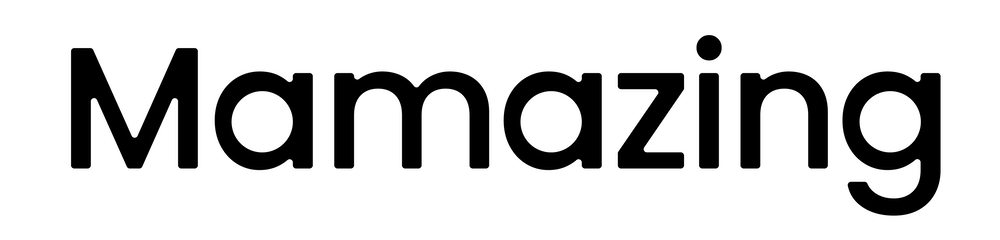

From First-Time Mom to Pro: My Journey with Mamazing Gear
The Anxious Parent's Guide to AI: 7 Practical Steps to Keep Your Kids Safe Online